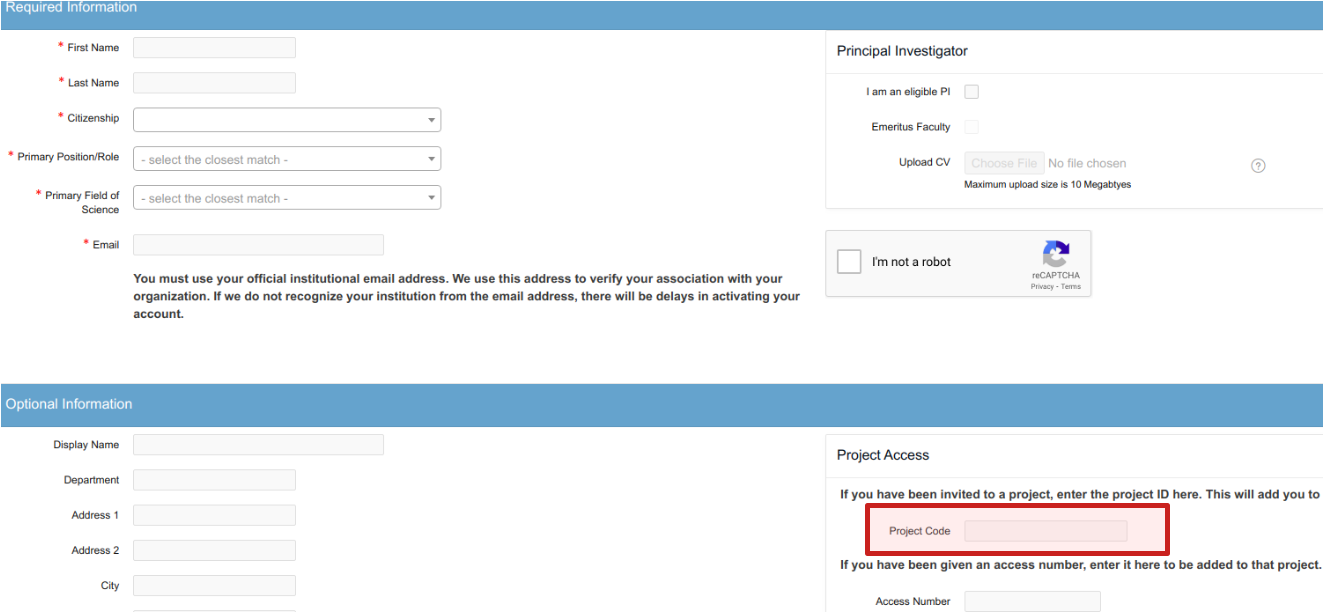What?
Get access to OSC (or check that you still do) and to the OSC Project for this course (PAS1855).
Why?
Much of the coding during this course will be done at the Ohio Supercomputer Center (OSC), where we can access a terminal and the text editor for this course, VS Code, all from inside our browser.
This course has its own OSC Project (PAS1855), and access to this project will allow you to access our shared files and to reserve “compute nodes”.
How?
After filling out the pre-course survey, you will receive an invitation email from OSC referring to the course project number PAS1855.
If you already have an OSC account, the email will likely tell you that you have been added to the project and don’t have to do anything. Please check whether you can log in by going to https://my.osc.edu, and see if the project PAS1855 is listed in your Project List (scroll down or click “Project” and then “Project List” in the top navigation bar).
If you don’t have an OSC account yet, follow the instructions in the email to sign up for OSC and accept the invitation. When you fill out the form with your personal details, provide the course OSC Project number PAS1855 in the box highlighted in red below: